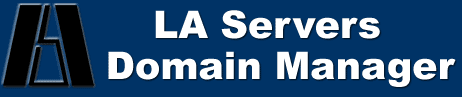Services
NOTE: In order for your domain name to connect to your LA Servers Web hosting account, after you register a domain with LA Servers, you must login to your domain account and switch the DNS to:
- ns3.laservers.com
- ns4.laservers.com
By default, ns1.shopco.com, ns2.shopco.com and ns3.shopco.com are inserted. To switch the DNS, simply
- Login to your domain account
- Click "Edit DNS" next to your domain name
- Remove ns1.shopco.com, ns2.shopco.com and ns3.shopco.com and input ns3.laservers.com and ns4.laservers.com in the "Name Servers" fields
- 4. Click "Save" at the bottom of the screen
The domain manager does not work with Safari (PC or Mac versions) at this time. Firefox (both the PC and Mac versions), Internet Explorer and Google Chrome work fine.
If you were sent to this page from a "Your domain name has expired" link on your website, chances are that if you had a web hosting account with LA Servers, it is still active. Your domain name has just expired and therefore it is no longer connected to your website. Once you renew your domain name, your website and domain email will start working again right away. (assuming that your Web hosting account is current)
Let's get your Domain Name renewed and working again right now!
|
But what if ...
- Your Domain Name has expired and you don't remember your Domain Manager Login? ( shame on you :)
- Click "Forgot your password?"
- Enter your Domain Name (no www. in a domain name!)
- Click "Send Password" and your Domain Manager Login and Password will be sent to your Domain Name's associated Administrative Contact email address.
- Notate your Domain Manager Login and Password for future reference!
- You don't know the Administrative Contact's email address for your Domain Name?
- Use our Whois search tool to find out!
- Your Domain's Administrative Contact's email address is invalid or outdated?
- Contact us and we'll send your Domain Manager Login to your current email address. Have proof that you own the domain name in question, i.e. having a hosting account with us that can be verified.
NOTE:
Domain Names and Web hosting Accounts are individual entities. They are renewed separately. Domain Names can only be registered and renewed using a credit card. Your Web hosting charges are generated automatically through your Web Hosting Control Panel and your Domain Name charges are generated through this Domain Manager.
Please keep your billing profile current so that none of your Web Services elapse!